Google Ads Campaigns For Pest Control: Danny Leibrandt

Author:

Running Google Ads for a pest control company isn’t rocket science, but it does require structure. I’ve tested dozens of different approaches, and I’ve found that the way you structure your campaigns can make or break your results. Whether you're spending $500 or $50,000 per month, getting this right will set you up for better performance, easier tracking, and lower cost per lead.
Let’s walk through how I structure campaigns, what ad types work best, and how to track results properly.
Build Campaigns Like You’d Build a Website
My campaign structure always mirrors how I recommend building a pest control website: by service first, then by location.
So I’ll create a campaign for each major service:
Termite control
Mosquito control
Bed bug treatment
General pest control
Rodent control
Within each campaign, I’ll create ad groups for each city or suburb I want to target. That might be:
Termite Control → Chicago
Termite Control → Naperville
Termite Control → Evanston
Inside each ad group, we write ads specific to that location and test different variations. This keeps things organized and gives us granular data to optimize.
Don’t Lump Everything Into One Campaign
This is one of the most common mistakes I see. People create a single campaign with all their keywords, all their ads, and no segmentation. That makes it impossible to track performance by service or by city.
Google also doesn’t like it. You’ll get lower quality scores and worse results.
Separate campaigns give you control. You’ll know exactly which services are driving leads and where you’re getting the best return.
Know the Difference: Search vs PMAX vs Display
There are three main types of Google Ads you can run for pest control:
1. Search Ads
These are the classic ads that show up when someone Googles "pest control near me." They’re intent-driven and bottom-of-funnel. These are the most important ads to set up first. They’ll get you direct leads and customers.
2. Performance Max (PMAX)
PMAX campaigns show across Google’s full network—YouTube, Gmail, Discovery, and more. It’s more of a brand awareness play. You won’t see the same direct ROI, but you’ll get in front of more people.
3. Display Ads
These are visual ads that show up on websites around the internet. They’re great for remarketing, but not something I usually recommend starting with unless you’re a bigger company.
My advice: start with search ads, then consider adding PMAX later as you scale.
What’s AI Max?
This is Google’s latest push toward automation. AI Max (or AMX) lets you set up a campaign with almost no input. Google pulls in your services, your pages, and even your ad copy from your website.
It’s new and still evolving. I wouldn’t rely on it yet, but I expect this to be a big part of Google Ads going forward, especially for smaller businesses trying to get started without a pro.
Weekly Check-ins Are Non-Negotiable
You don’t need to babysit your campaigns daily (unless you’re running $10M+), but someone on your team needs to check Google Ads weekly.
Here’s what to check:
Is spend in line with your budget?
Are your keywords performing?
Are your conversions tracking properly?
Is anything broken?
Too many people set it and forget it. I’ve seen companies lose dozens of leads because no one noticed that a call tracking number went down or a landing page broke.
How to Track Performance Properly
Here’s how I recommend setting up your tracking:
Google Analytics – Make sure it’s installed and configured properly on your site.
Conversion Events – Set up form fills, phone clicks, and high-value page visits as events inside GA.
Google Ads Integration – Link your GA account to Google Ads so you can track conversions.
Call Tracking (e.g., CallRail) – Use a unique number for each campaign and service area so you know what’s working.
If you’re running multiple services or locations, consider using separate phone numbers for each one. That way, you’ll have precise attribution across the board.
Final Thoughts
If you’re just getting started, focus on building out tightly segmented search campaigns that mirror your services and service areas. Set up call tracking, link your accounts, and review results every week.
Google Ads can be one of the most profitable marketing channels in pest control—but only if you set it up correctly and treat it like a system.
More on Search Ads For Pest Control

Danny Leibrandt
Co-Founder
Danny Leibrandt is the founder of Pest Control SEO, a digital marketing agency for pest control companies. Danny is a recognized speaker in the local marketing space, hosting his own podcast and speaking on many others. He is now a published author with his new book, "The Complete Guide To Pest Control SEO."
Google Ads Campaigns For Pest Control: Danny Leibrandt

Author:

Running Google Ads for a pest control company isn’t rocket science, but it does require structure. I’ve tested dozens of different approaches, and I’ve found that the way you structure your campaigns can make or break your results. Whether you're spending $500 or $50,000 per month, getting this right will set you up for better performance, easier tracking, and lower cost per lead.
Let’s walk through how I structure campaigns, what ad types work best, and how to track results properly.
Build Campaigns Like You’d Build a Website
My campaign structure always mirrors how I recommend building a pest control website: by service first, then by location.
So I’ll create a campaign for each major service:
Termite control
Mosquito control
Bed bug treatment
General pest control
Rodent control
Within each campaign, I’ll create ad groups for each city or suburb I want to target. That might be:
Termite Control → Chicago
Termite Control → Naperville
Termite Control → Evanston
Inside each ad group, we write ads specific to that location and test different variations. This keeps things organized and gives us granular data to optimize.
Don’t Lump Everything Into One Campaign
This is one of the most common mistakes I see. People create a single campaign with all their keywords, all their ads, and no segmentation. That makes it impossible to track performance by service or by city.
Google also doesn’t like it. You’ll get lower quality scores and worse results.
Separate campaigns give you control. You’ll know exactly which services are driving leads and where you’re getting the best return.
Know the Difference: Search vs PMAX vs Display
There are three main types of Google Ads you can run for pest control:
1. Search Ads
These are the classic ads that show up when someone Googles "pest control near me." They’re intent-driven and bottom-of-funnel. These are the most important ads to set up first. They’ll get you direct leads and customers.
2. Performance Max (PMAX)
PMAX campaigns show across Google’s full network—YouTube, Gmail, Discovery, and more. It’s more of a brand awareness play. You won’t see the same direct ROI, but you’ll get in front of more people.
3. Display Ads
These are visual ads that show up on websites around the internet. They’re great for remarketing, but not something I usually recommend starting with unless you’re a bigger company.
My advice: start with search ads, then consider adding PMAX later as you scale.
What’s AI Max?
This is Google’s latest push toward automation. AI Max (or AMX) lets you set up a campaign with almost no input. Google pulls in your services, your pages, and even your ad copy from your website.
It’s new and still evolving. I wouldn’t rely on it yet, but I expect this to be a big part of Google Ads going forward, especially for smaller businesses trying to get started without a pro.
Weekly Check-ins Are Non-Negotiable
You don’t need to babysit your campaigns daily (unless you’re running $10M+), but someone on your team needs to check Google Ads weekly.
Here’s what to check:
Is spend in line with your budget?
Are your keywords performing?
Are your conversions tracking properly?
Is anything broken?
Too many people set it and forget it. I’ve seen companies lose dozens of leads because no one noticed that a call tracking number went down or a landing page broke.
How to Track Performance Properly
Here’s how I recommend setting up your tracking:
Google Analytics – Make sure it’s installed and configured properly on your site.
Conversion Events – Set up form fills, phone clicks, and high-value page visits as events inside GA.
Google Ads Integration – Link your GA account to Google Ads so you can track conversions.
Call Tracking (e.g., CallRail) – Use a unique number for each campaign and service area so you know what’s working.
If you’re running multiple services or locations, consider using separate phone numbers for each one. That way, you’ll have precise attribution across the board.
Final Thoughts
If you’re just getting started, focus on building out tightly segmented search campaigns that mirror your services and service areas. Set up call tracking, link your accounts, and review results every week.
Google Ads can be one of the most profitable marketing channels in pest control—but only if you set it up correctly and treat it like a system.
More on Search Ads For Pest Control

Danny Leibrandt
Co-Founder
Danny Leibrandt is the founder of Pest Control SEO, a digital marketing agency for pest control companies. Danny is a recognized speaker in the local marketing space, hosting his own podcast and speaking on many others. He is now a published author with his new book, "The Complete Guide To Pest Control SEO."
Google Ads Campaigns For Pest Control: Danny Leibrandt

Author:


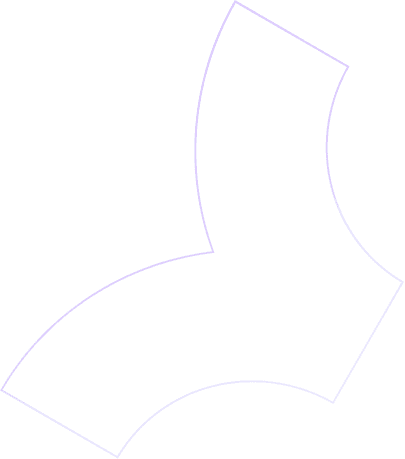

Running Google Ads for a pest control company isn’t rocket science, but it does require structure. I’ve tested dozens of different approaches, and I’ve found that the way you structure your campaigns can make or break your results. Whether you're spending $500 or $50,000 per month, getting this right will set you up for better performance, easier tracking, and lower cost per lead.
Let’s walk through how I structure campaigns, what ad types work best, and how to track results properly.
Build Campaigns Like You’d Build a Website
My campaign structure always mirrors how I recommend building a pest control website: by service first, then by location.
So I’ll create a campaign for each major service:
Termite control
Mosquito control
Bed bug treatment
General pest control
Rodent control
Within each campaign, I’ll create ad groups for each city or suburb I want to target. That might be:
Termite Control → Chicago
Termite Control → Naperville
Termite Control → Evanston
Inside each ad group, we write ads specific to that location and test different variations. This keeps things organized and gives us granular data to optimize.
Don’t Lump Everything Into One Campaign
This is one of the most common mistakes I see. People create a single campaign with all their keywords, all their ads, and no segmentation. That makes it impossible to track performance by service or by city.
Google also doesn’t like it. You’ll get lower quality scores and worse results.
Separate campaigns give you control. You’ll know exactly which services are driving leads and where you’re getting the best return.
Know the Difference: Search vs PMAX vs Display
There are three main types of Google Ads you can run for pest control:
1. Search Ads
These are the classic ads that show up when someone Googles "pest control near me." They’re intent-driven and bottom-of-funnel. These are the most important ads to set up first. They’ll get you direct leads and customers.
2. Performance Max (PMAX)
PMAX campaigns show across Google’s full network—YouTube, Gmail, Discovery, and more. It’s more of a brand awareness play. You won’t see the same direct ROI, but you’ll get in front of more people.
3. Display Ads
These are visual ads that show up on websites around the internet. They’re great for remarketing, but not something I usually recommend starting with unless you’re a bigger company.
My advice: start with search ads, then consider adding PMAX later as you scale.
What’s AI Max?
This is Google’s latest push toward automation. AI Max (or AMX) lets you set up a campaign with almost no input. Google pulls in your services, your pages, and even your ad copy from your website.
It’s new and still evolving. I wouldn’t rely on it yet, but I expect this to be a big part of Google Ads going forward, especially for smaller businesses trying to get started without a pro.
Weekly Check-ins Are Non-Negotiable
You don’t need to babysit your campaigns daily (unless you’re running $10M+), but someone on your team needs to check Google Ads weekly.
Here’s what to check:
Is spend in line with your budget?
Are your keywords performing?
Are your conversions tracking properly?
Is anything broken?
Too many people set it and forget it. I’ve seen companies lose dozens of leads because no one noticed that a call tracking number went down or a landing page broke.
How to Track Performance Properly
Here’s how I recommend setting up your tracking:
Google Analytics – Make sure it’s installed and configured properly on your site.
Conversion Events – Set up form fills, phone clicks, and high-value page visits as events inside GA.
Google Ads Integration – Link your GA account to Google Ads so you can track conversions.
Call Tracking (e.g., CallRail) – Use a unique number for each campaign and service area so you know what’s working.
If you’re running multiple services or locations, consider using separate phone numbers for each one. That way, you’ll have precise attribution across the board.
Final Thoughts
If you’re just getting started, focus on building out tightly segmented search campaigns that mirror your services and service areas. Set up call tracking, link your accounts, and review results every week.
Google Ads can be one of the most profitable marketing channels in pest control—but only if you set it up correctly and treat it like a system.
More on Search Ads For Pest Control

Danny Leibrandt
Co-Founder
Danny Leibrandt is the founder of Pest Control SEO, a digital marketing agency for pest control companies. Danny is a recognized speaker in the local marketing space, hosting his own podcast and speaking on many others. He is now a published author with his new book, "The Complete Guide To Pest Control SEO."