Local Service Ads Setup for Pest Control: Danny Leibrandt

Author:

If you’re running a pest control company and not using Local Service Ads (LSAs), you’re probably leaving money on the table. I’ve helped dozens of companies set them up and optimize them—and in this post, I’ll break down everything you need to know to get started and actually win with LSAs.
Let’s dive in.
What Are Local Service Ads?
LSAs are Google’s version of pay-per-lead advertising. They’re different from Google Ads, which charge per click. With LSAs, you only pay when a qualified lead contacts you directly through your ad. It’s one of the most “owner-friendly” ad platforms out there.
They used to be called Home Service Ads and launched back in 2015 for a limited number of industries. Pest control didn’t get access until around 2020 or 2021. Since then, it’s been a goldmine—especially in the early days when competition was low.
How to Get Google Guaranteed
To show up in the LSA section, you need to become Google Guaranteed. It’s the same thing as running LSAs. Here’s how to do it:
Search “Local Service Ads” and click “Get Started.”
Fill out basic info: your name, business name, how many techs you have, your license, insurance, etc.
Upload required documents (business license, insurance, background checks).
Wait for verification (usually 1–2 weeks).
Once approved, you’ll receive a badge that says you’re Google Guaranteed.
That badge is what makes your ad show up in the top 3 local results on Google—above the map and even the traditional ads.
Optimizing Your LSA Profile
There’s not a ton you can change inside LSA, which is why I love it. But here’s what you can and should optimize:
Photos: Add 10–20 high-quality photos. No blurry raccoons. Show your team smiling, in uniform, doing actual work—inside the attic, by the truck, on a ladder, whatever’s real.
Services Offered: Choose only the services you actually want to pay for. If you don’t do bed bugs, don’t check that box.
Service Areas: Add your top-performing cities or zip codes. You can also exclude areas you don’t want leads from.
Business Hours: Set yourself as “open” 24/7 if possible. Even if you’re not physically open, having an auto-responder or VA answering after hours can help you scoop up leads when no one else is available.
What Affects Your Ranking?
Google doesn’t show every company equally in LSAs. Here’s what actually moves the needle:
Reviews: The more positive reviews you have (especially from Google Business Profile), the better. Pro tip: reviews left through LSA directly carry extra weight.
Responsiveness: Answer the phone. Every missed call is a strike against you. Google wants to connect people with businesses who actually respond.
Policy Compliance: Check for any violations or notices in your dashboard. Incorrect images, inaccurate service areas, or missing info can hurt your visibility.
Bidding and Budgeting
My advice? Start by maxing out your budget.
You won’t get charged unless people actually call, and because Google is only showing a few companies, it helps to signal that you’re ready to play. If you set a $5,000/month budget, Google might only spend $2,000—but you’ll at least be in the game.
Also, prioritize high-ticket services. If your LSAs are flooded with cheap ant jobs, consider removing low-value services and focus only on what brings in real revenue.
Managing Leads from LSAs
Here’s the good news: you no longer have to manually mark each lead as qualified or not—Google does that for you now. That saves a ton of time.
But still:
Pick up every call
Follow up promptly
Check your dashboard weekly to review leads, budgets, and policy notices
This platform is built for business owners, not agencies. It’s clean, simple, and when it’s working, it works really well.
Final Thoughts
LSAs are hands-down one of the best lead sources for pest control. They’re high-intent, affordable, and easy to set up. If you’re not using them yet, start today. And if you are using them, double-check your setup. A few small tweaks can make a big difference.
Need help getting your LSAs firing on all cylinders? Hit me up.
More on Search Ads For Pest Control

Danny Leibrandt
Co-Founder
Danny Leibrandt is the founder of Pest Control SEO, a digital marketing agency for pest control companies. Danny is a recognized speaker in the local marketing space, hosting his own podcast and speaking on many others. He is now a published author with his new book, "The Complete Guide To Pest Control SEO."
Local Service Ads Setup for Pest Control: Danny Leibrandt

Author:

If you’re running a pest control company and not using Local Service Ads (LSAs), you’re probably leaving money on the table. I’ve helped dozens of companies set them up and optimize them—and in this post, I’ll break down everything you need to know to get started and actually win with LSAs.
Let’s dive in.
What Are Local Service Ads?
LSAs are Google’s version of pay-per-lead advertising. They’re different from Google Ads, which charge per click. With LSAs, you only pay when a qualified lead contacts you directly through your ad. It’s one of the most “owner-friendly” ad platforms out there.
They used to be called Home Service Ads and launched back in 2015 for a limited number of industries. Pest control didn’t get access until around 2020 or 2021. Since then, it’s been a goldmine—especially in the early days when competition was low.
How to Get Google Guaranteed
To show up in the LSA section, you need to become Google Guaranteed. It’s the same thing as running LSAs. Here’s how to do it:
Search “Local Service Ads” and click “Get Started.”
Fill out basic info: your name, business name, how many techs you have, your license, insurance, etc.
Upload required documents (business license, insurance, background checks).
Wait for verification (usually 1–2 weeks).
Once approved, you’ll receive a badge that says you’re Google Guaranteed.
That badge is what makes your ad show up in the top 3 local results on Google—above the map and even the traditional ads.
Optimizing Your LSA Profile
There’s not a ton you can change inside LSA, which is why I love it. But here’s what you can and should optimize:
Photos: Add 10–20 high-quality photos. No blurry raccoons. Show your team smiling, in uniform, doing actual work—inside the attic, by the truck, on a ladder, whatever’s real.
Services Offered: Choose only the services you actually want to pay for. If you don’t do bed bugs, don’t check that box.
Service Areas: Add your top-performing cities or zip codes. You can also exclude areas you don’t want leads from.
Business Hours: Set yourself as “open” 24/7 if possible. Even if you’re not physically open, having an auto-responder or VA answering after hours can help you scoop up leads when no one else is available.
What Affects Your Ranking?
Google doesn’t show every company equally in LSAs. Here’s what actually moves the needle:
Reviews: The more positive reviews you have (especially from Google Business Profile), the better. Pro tip: reviews left through LSA directly carry extra weight.
Responsiveness: Answer the phone. Every missed call is a strike against you. Google wants to connect people with businesses who actually respond.
Policy Compliance: Check for any violations or notices in your dashboard. Incorrect images, inaccurate service areas, or missing info can hurt your visibility.
Bidding and Budgeting
My advice? Start by maxing out your budget.
You won’t get charged unless people actually call, and because Google is only showing a few companies, it helps to signal that you’re ready to play. If you set a $5,000/month budget, Google might only spend $2,000—but you’ll at least be in the game.
Also, prioritize high-ticket services. If your LSAs are flooded with cheap ant jobs, consider removing low-value services and focus only on what brings in real revenue.
Managing Leads from LSAs
Here’s the good news: you no longer have to manually mark each lead as qualified or not—Google does that for you now. That saves a ton of time.
But still:
Pick up every call
Follow up promptly
Check your dashboard weekly to review leads, budgets, and policy notices
This platform is built for business owners, not agencies. It’s clean, simple, and when it’s working, it works really well.
Final Thoughts
LSAs are hands-down one of the best lead sources for pest control. They’re high-intent, affordable, and easy to set up. If you’re not using them yet, start today. And if you are using them, double-check your setup. A few small tweaks can make a big difference.
Need help getting your LSAs firing on all cylinders? Hit me up.
More on Search Ads For Pest Control

Danny Leibrandt
Co-Founder
Danny Leibrandt is the founder of Pest Control SEO, a digital marketing agency for pest control companies. Danny is a recognized speaker in the local marketing space, hosting his own podcast and speaking on many others. He is now a published author with his new book, "The Complete Guide To Pest Control SEO."
Local Service Ads Setup for Pest Control: Danny Leibrandt

Author:


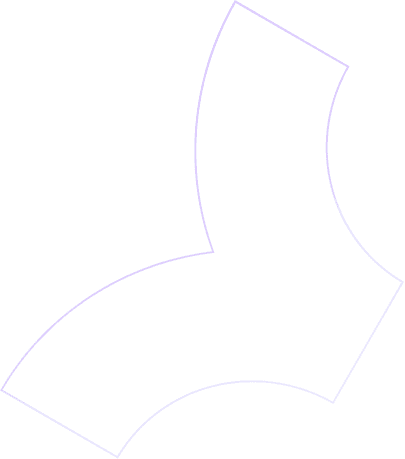

If you’re running a pest control company and not using Local Service Ads (LSAs), you’re probably leaving money on the table. I’ve helped dozens of companies set them up and optimize them—and in this post, I’ll break down everything you need to know to get started and actually win with LSAs.
Let’s dive in.
What Are Local Service Ads?
LSAs are Google’s version of pay-per-lead advertising. They’re different from Google Ads, which charge per click. With LSAs, you only pay when a qualified lead contacts you directly through your ad. It’s one of the most “owner-friendly” ad platforms out there.
They used to be called Home Service Ads and launched back in 2015 for a limited number of industries. Pest control didn’t get access until around 2020 or 2021. Since then, it’s been a goldmine—especially in the early days when competition was low.
How to Get Google Guaranteed
To show up in the LSA section, you need to become Google Guaranteed. It’s the same thing as running LSAs. Here’s how to do it:
Search “Local Service Ads” and click “Get Started.”
Fill out basic info: your name, business name, how many techs you have, your license, insurance, etc.
Upload required documents (business license, insurance, background checks).
Wait for verification (usually 1–2 weeks).
Once approved, you’ll receive a badge that says you’re Google Guaranteed.
That badge is what makes your ad show up in the top 3 local results on Google—above the map and even the traditional ads.
Optimizing Your LSA Profile
There’s not a ton you can change inside LSA, which is why I love it. But here’s what you can and should optimize:
Photos: Add 10–20 high-quality photos. No blurry raccoons. Show your team smiling, in uniform, doing actual work—inside the attic, by the truck, on a ladder, whatever’s real.
Services Offered: Choose only the services you actually want to pay for. If you don’t do bed bugs, don’t check that box.
Service Areas: Add your top-performing cities or zip codes. You can also exclude areas you don’t want leads from.
Business Hours: Set yourself as “open” 24/7 if possible. Even if you’re not physically open, having an auto-responder or VA answering after hours can help you scoop up leads when no one else is available.
What Affects Your Ranking?
Google doesn’t show every company equally in LSAs. Here’s what actually moves the needle:
Reviews: The more positive reviews you have (especially from Google Business Profile), the better. Pro tip: reviews left through LSA directly carry extra weight.
Responsiveness: Answer the phone. Every missed call is a strike against you. Google wants to connect people with businesses who actually respond.
Policy Compliance: Check for any violations or notices in your dashboard. Incorrect images, inaccurate service areas, or missing info can hurt your visibility.
Bidding and Budgeting
My advice? Start by maxing out your budget.
You won’t get charged unless people actually call, and because Google is only showing a few companies, it helps to signal that you’re ready to play. If you set a $5,000/month budget, Google might only spend $2,000—but you’ll at least be in the game.
Also, prioritize high-ticket services. If your LSAs are flooded with cheap ant jobs, consider removing low-value services and focus only on what brings in real revenue.
Managing Leads from LSAs
Here’s the good news: you no longer have to manually mark each lead as qualified or not—Google does that for you now. That saves a ton of time.
But still:
Pick up every call
Follow up promptly
Check your dashboard weekly to review leads, budgets, and policy notices
This platform is built for business owners, not agencies. It’s clean, simple, and when it’s working, it works really well.
Final Thoughts
LSAs are hands-down one of the best lead sources for pest control. They’re high-intent, affordable, and easy to set up. If you’re not using them yet, start today. And if you are using them, double-check your setup. A few small tweaks can make a big difference.
Need help getting your LSAs firing on all cylinders? Hit me up.
More on Search Ads For Pest Control

Danny Leibrandt
Co-Founder
Danny Leibrandt is the founder of Pest Control SEO, a digital marketing agency for pest control companies. Danny is a recognized speaker in the local marketing space, hosting his own podcast and speaking on many others. He is now a published author with his new book, "The Complete Guide To Pest Control SEO."